Domain
Whois
1.What does it mean to make an offer?
Domains on our Buy-It-Now marketplace can now accept custom offers. If the ‘Make offer’ button is available next to the listing, buyers can make an offer to suggest your own price. If and when the seller agrees, your purchase is automatically confirmed.
2. How do we make an offer on 金名网?
(1)You can only make offers on our marketplace (Buy-It-Now ) listings where the seller has enabled offers. Open the listing to view details and submit your offer.
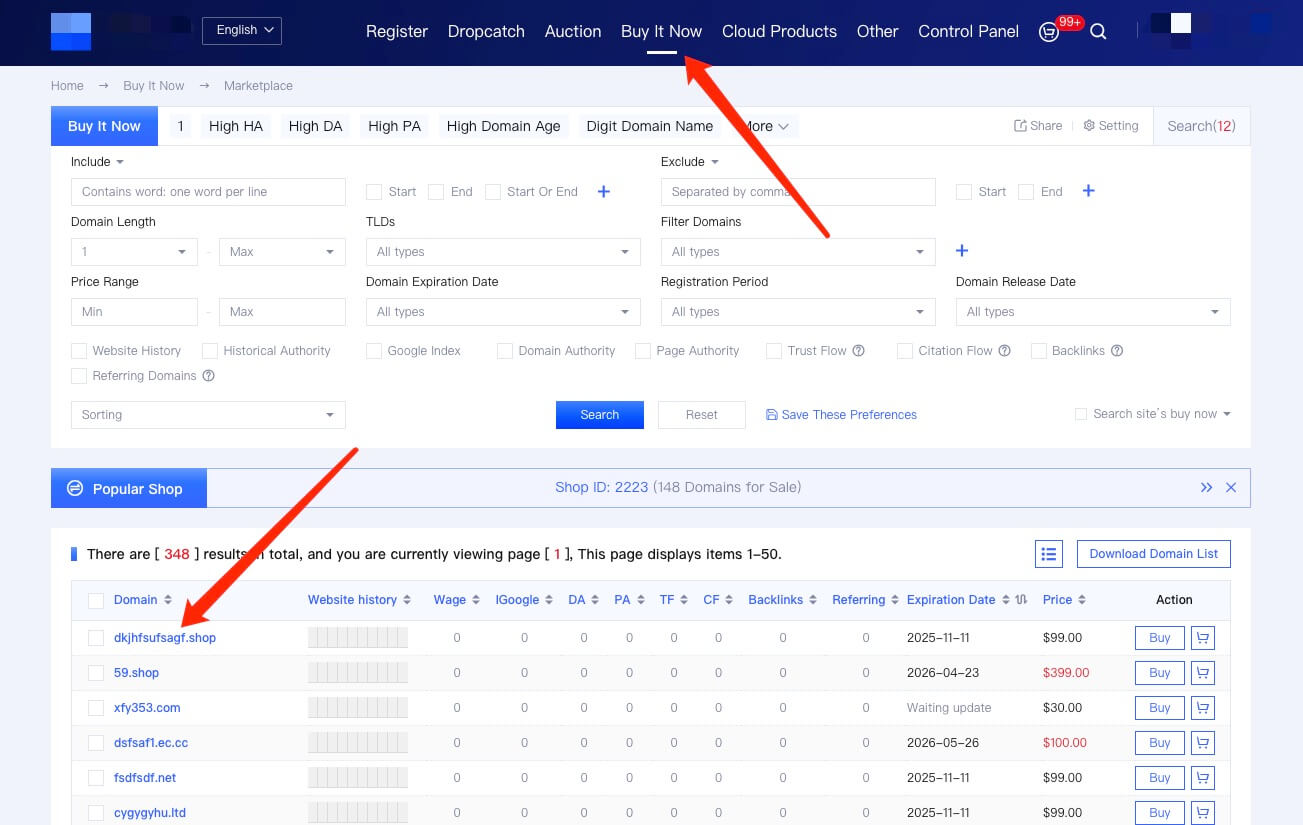
(2)Click on ‘Make offer’ next to the listed price. In the pop-up window, enter your proposed price and confirm. Once submitted, 10% of your offer amount is held as a deposit. Review the terms carefully before confirming your offer.
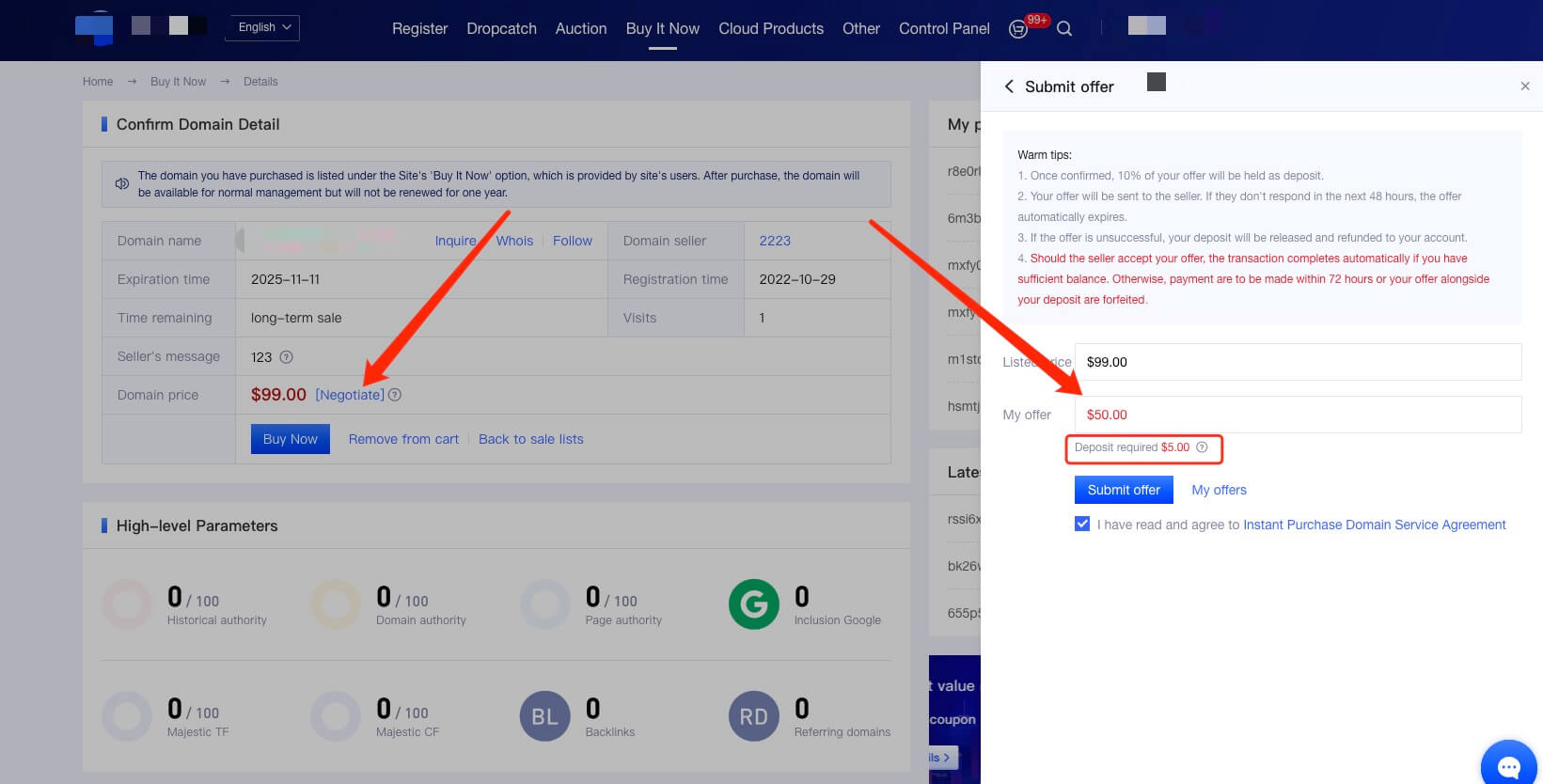
(3)After submission, you’ll see your offer amount and its status as Pending Seller Confirmation. You can track updates anytime under My Account → I’m a Buyer → My Offers.
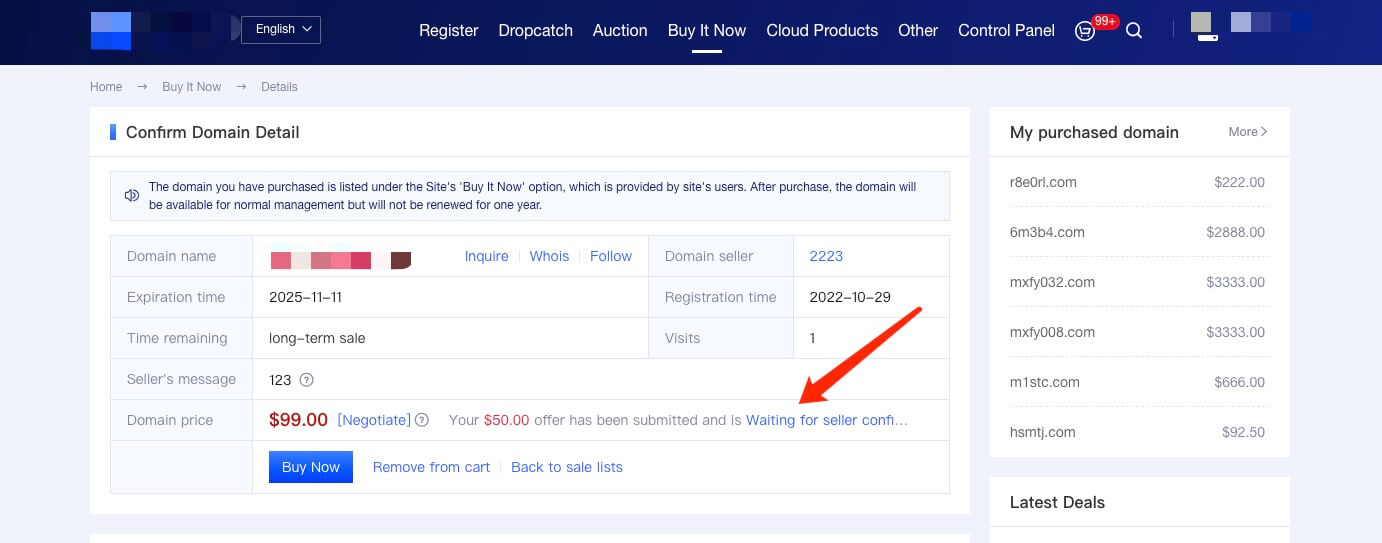
(4)The seller has 48 hours to respond. You can cancel your offer anytime before it’s accepted.
If the seller accepts, your balance is checked automatically. If it’s sufficient, the purchase completes right away.
If not, you’ll have 72 hours to pay the remaining amount. Missing the deadline means your deposit won’t be refunded.
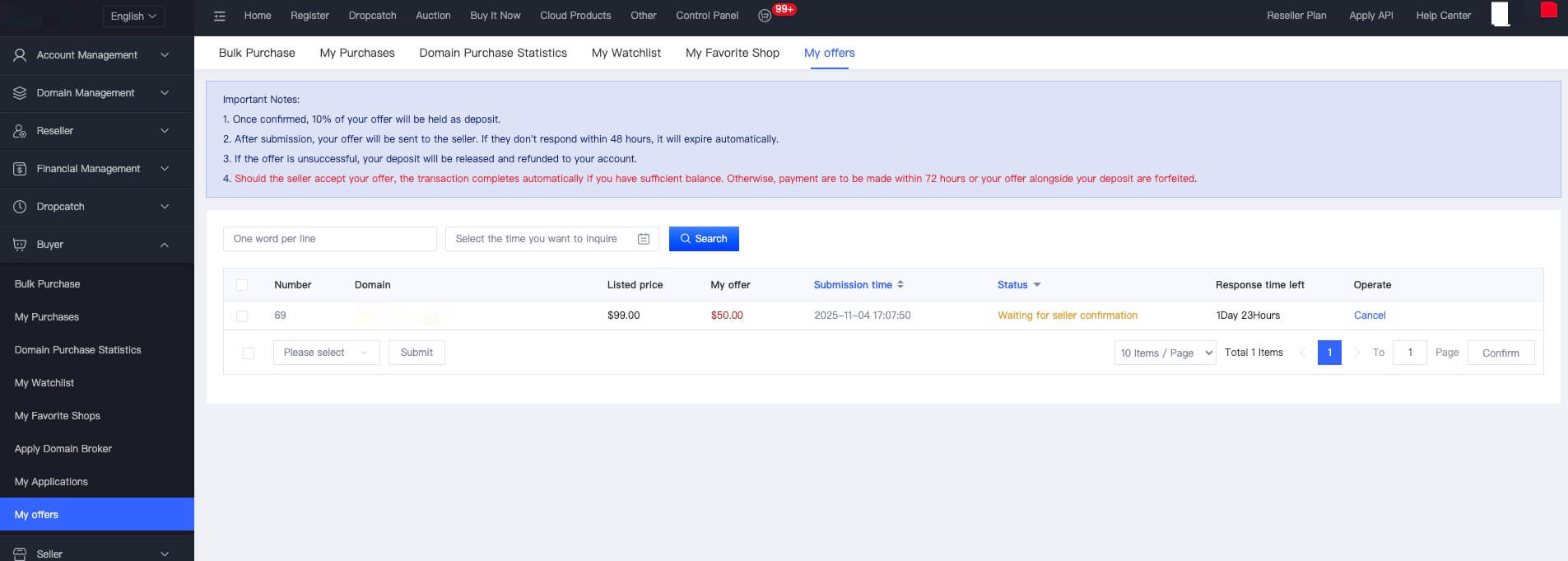
(5)If the seller declines or doesn’t respond within 48 hours, your offer expires automatically and the deposit is immediately released back to your balance.
3. Managing offers as a seller
(1)First, set your offer floor.
Go to Account Center→ I’m a Seller → Store Settings to stipulate the offer floor for your listings. The default is 50%, and you can stipulate any percentage amount. Set it at 100% to automatically disable offers.
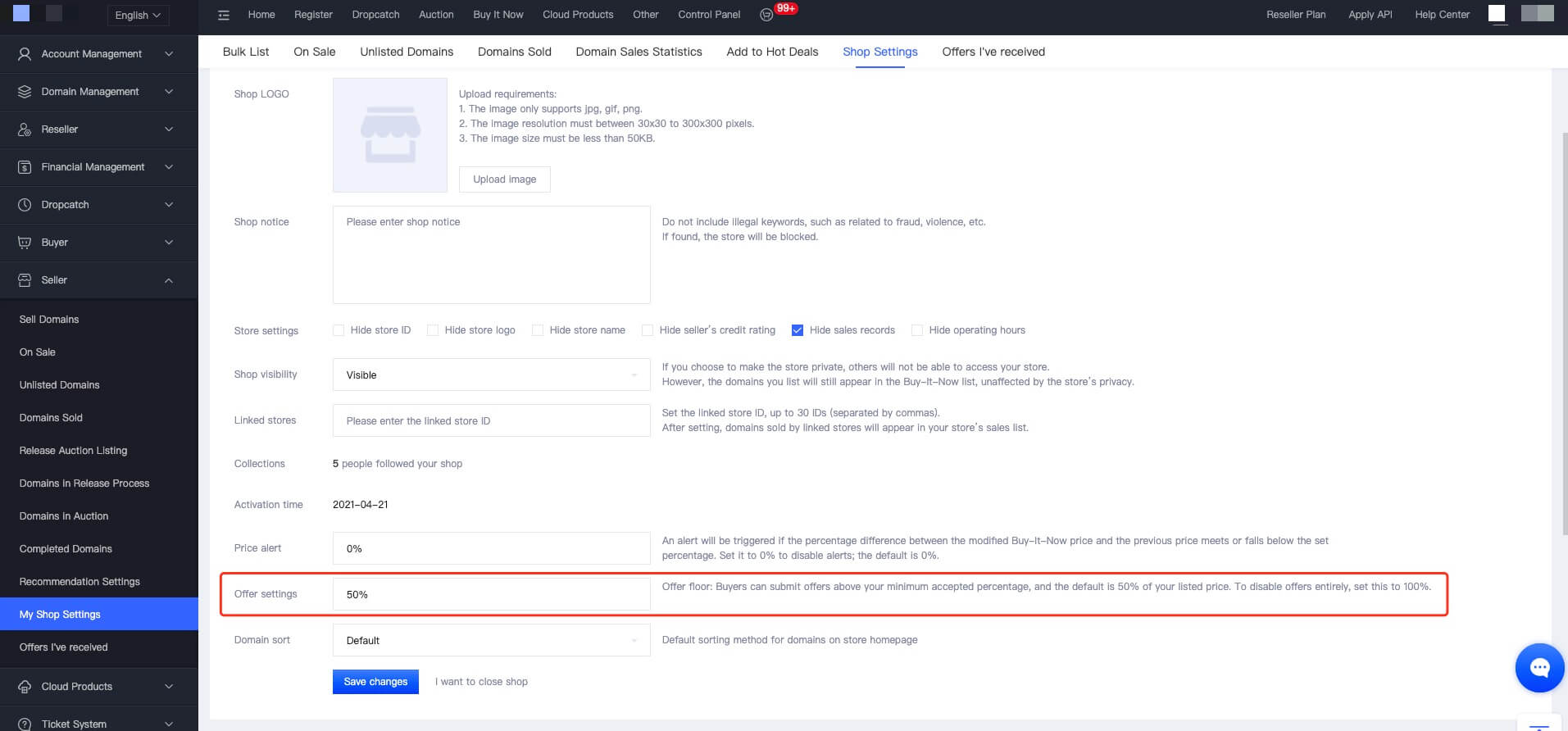
(2)Respond to offers as they come in. When a buyer makes an offer, you’ll get both an in-site message and an email notification. You can review and respond under I’m a Seller → Offers Received. Please reply within 48 hours to keep the process smooth. If no action is taken, the offer will be automatically declined.
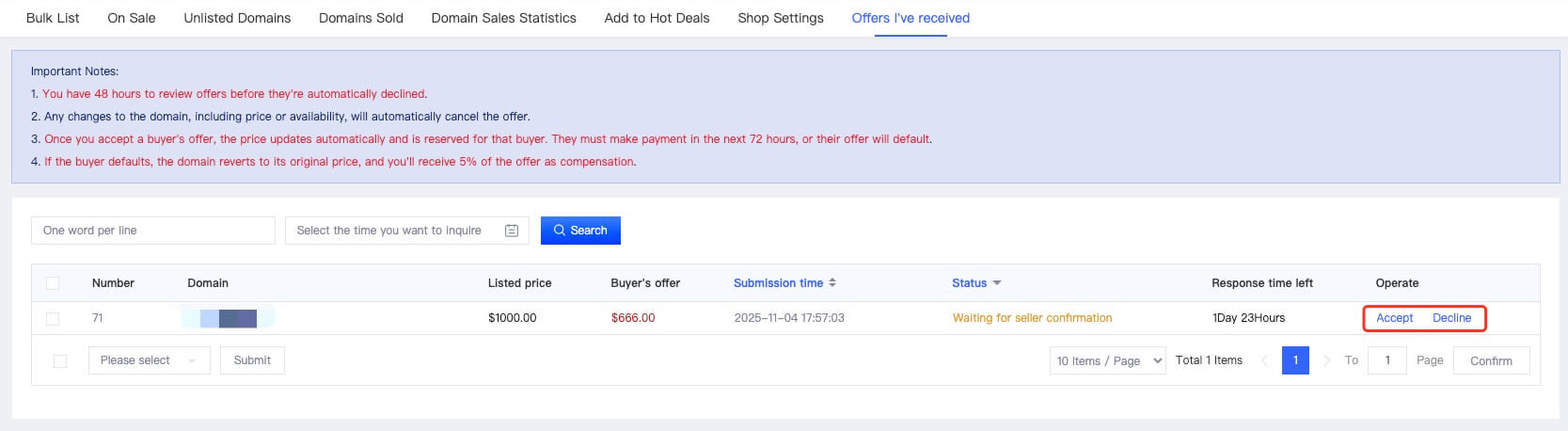
4. Frequently asked questions
(1)Do I need to enable this for my listings?
You don’t have to. In your store settings, set your offer floor at 100% to disable the custom offer function.
(2)How is the deposit calculated?
It's 10% of your offer. If you suggested $500 for a domain that was originally $1000, we’ll hold $50 as a deposit for the seller.
(3)Can I cancel after my offer is accepted?
No. Once the seller accepts, the offer becomes a confirmed purchase. If you don’t complete payment within 72 hours, it will be considered a default and your deposit won’t be refunded.
(4)When will my deposit be released?
If the offer is declined or expires, your deposit is released immediately. If there’s a delay, wait a moment or reach out to support.
(5)Will I know if someone makes an offer on my domain?
Yes. Sellers automatically receive both an on-site message and email notifications when a buyer submits an offer.
Current system time:2026-02-05 14:38:56(UTC+8) Privacy PolicyRegistrants' Benefits And Responsibilities SpecificationsRegistrant Educational Information
Copyright© 2026 JINNAME.COM. All rights reserved.
